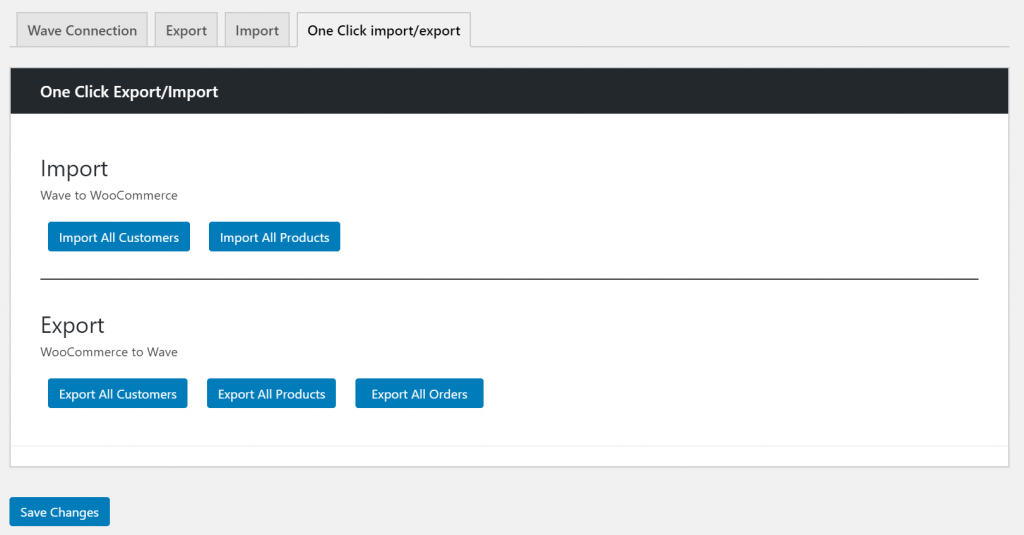Export
From the WP dashboard, go to Wave Connector > Export.
Order ( Invoice )
- If you want to order auto export to Wave. So you’ll need to check “Automatic real-time export” option in the Invoice section.
- Select order status when you want to export to Wave. Ex. If you select “Completed” so the order will automatically export as soon as you move order any stage to complete.
- Select “I want to create/update” option. That option is what status you want to set on Wave when order is export to Wave Invoice.
- Enter the custom Invoice title. The title is reflected in Wave Invoice.
- Enter custom message for Wave Invoice ( If you want ).
- If you want to send Invoice PDF to the customer when sending Invoice mail. So check the “Send PDF invoice as attachment” option.
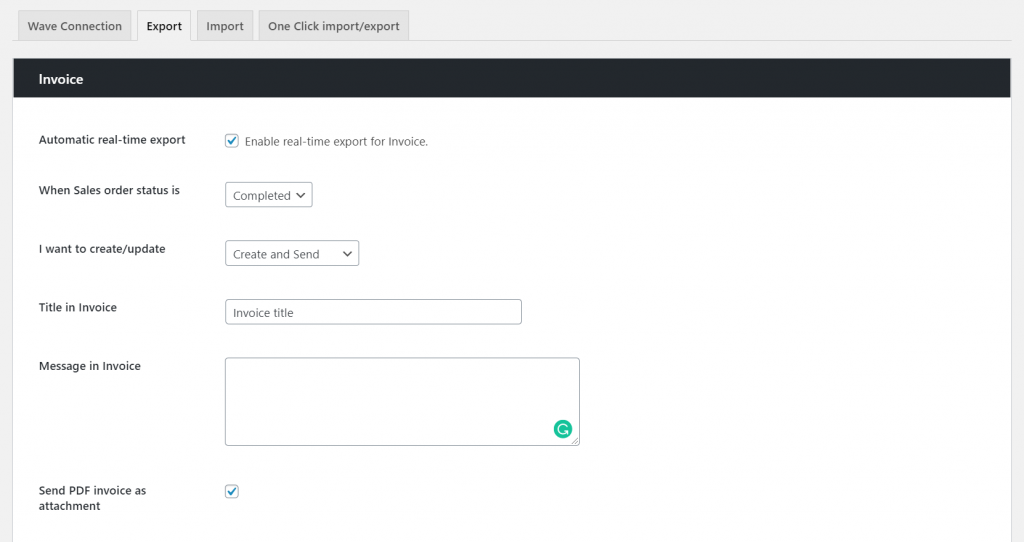
Customer & Product
- Select which types of users exported to Wave in “Export user roles” option.
- If you want to Customer auto export to Wave when customer is created or updated. So you’ll need to check “Automatic real-time export” option in the Customer section.
- If you want to Product auto export to Wave when product is created or updated. So you’ll need to check “Automatic real-time export” option in the Product section.
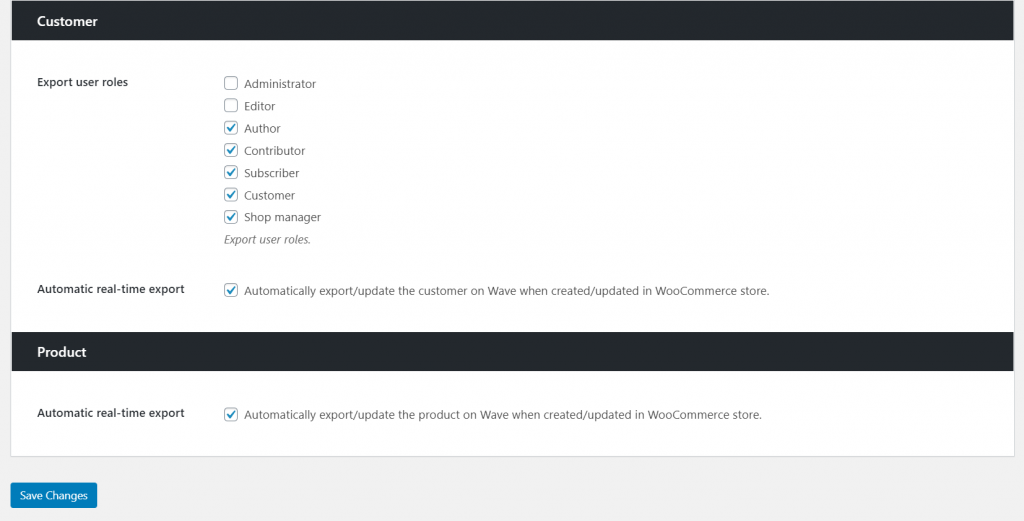
Import
From the WP dashboard, go to Wave Connector > Import.
- If you want to automatically import products from Wave. So you’ll need to check “Automatically Import Product” option.
- If you want to automatically import customers from Wave. So you’ll need to check “Automatically Import Customer” option.
- Select “Cron Interval” option.
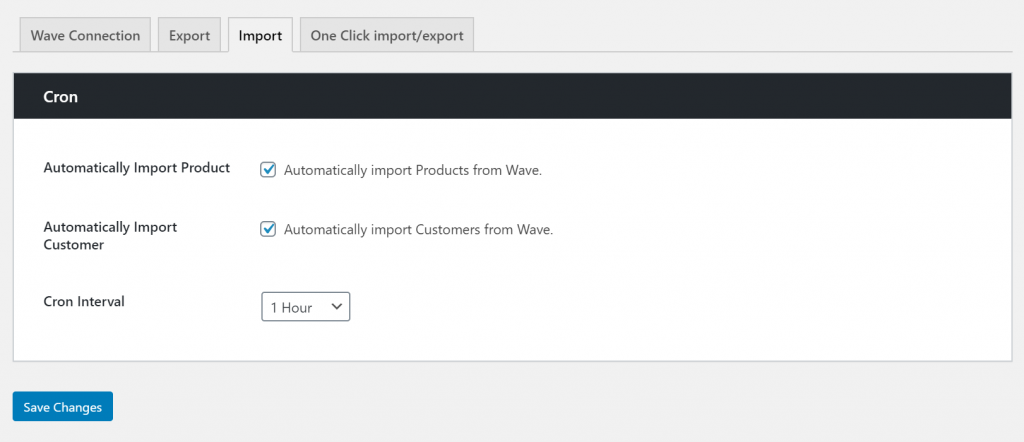
One Click Import/Export
From the WP dashboard, go to Wave Connector > One-click Import/Export.
- If you want to import all your customers and products to WooCommerce. So click on “Import All Customers” and “Import All Products” buttons one by one.
- If you want to export all your customers, products and orders to Wave. So click on “Export All Customers”, “Export All Products” and “Export All Orders” buttons one by one.