Lightning Deal are located under Products > Lightning Deal.
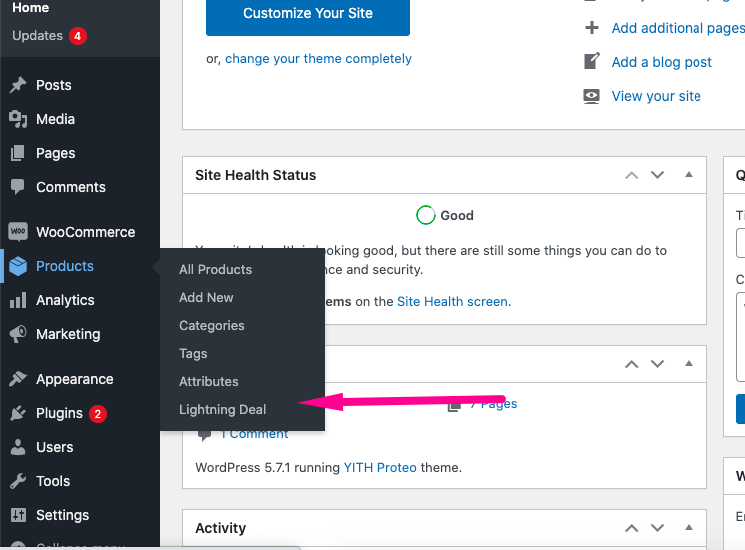
Click on Add New button to create a new Deal:
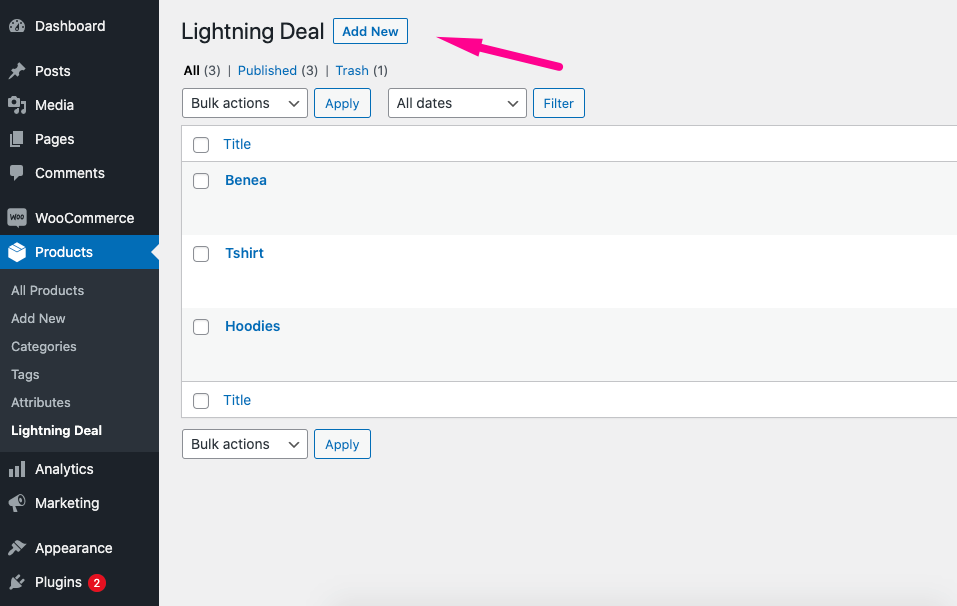
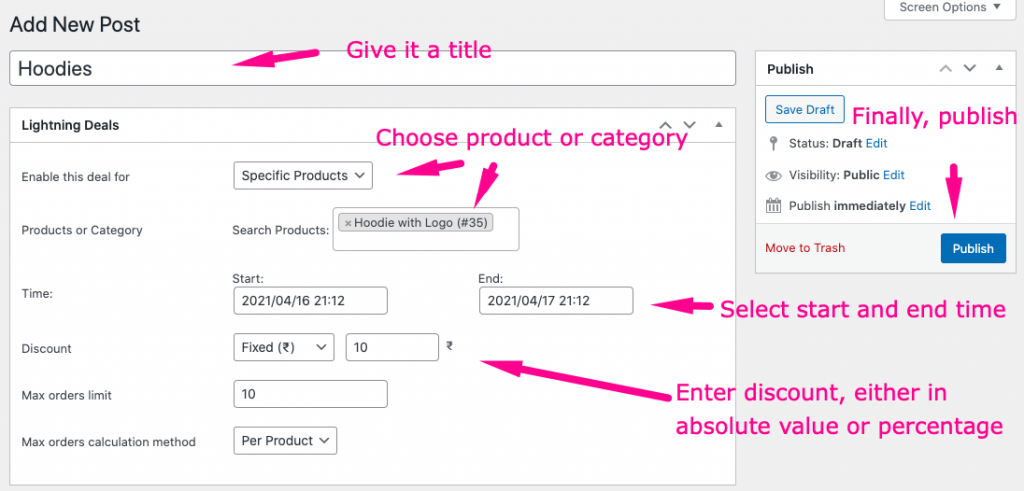
- Give a title, choose products or categories for which you want the deal to appear.
- Select a start and end date for the deal
- Select discount, either in absolute value or percentage
- Enter Max order limit. Deal will end after this number of products have been sold.
- Select max order calculation method. If you want the max order limit to be work collectively on all the products for this deal then select “Per deal”, else select “Per Product”. If you are not sure, then you would probably want “Per Product” to be selected.