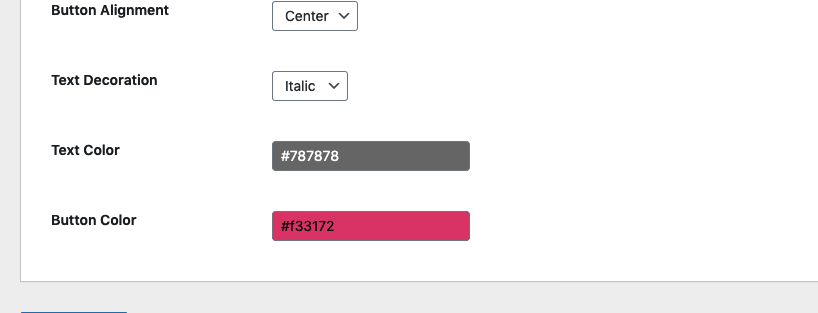Installation
The installation of WooCommerce Contactless Delivery is similar to any other WordPress plugin. But please make sure that you have already installed the WooCommerce plugin.
- Go to Dashboard> Plugins > Add new
- Click on ‘Upload Plugin’ button
- Browse and select the WooCommerce Contactless Delivery plugin zip which you have downloaded from CodeCanyon.
- Install and Activate
Configuration
You can go to WordPress Dashboard > WooCommerce > Contactless Delivery. There you will find plugin settings. Most of the settings are optional as plugin will use the default values but it is recommended to change the settings as per your needs.
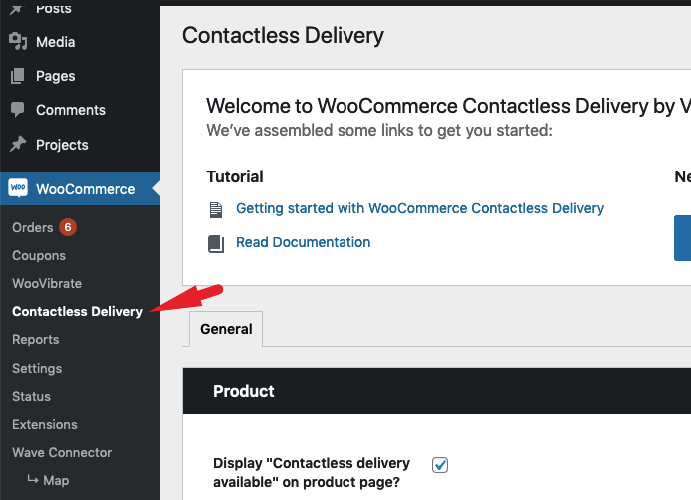
1, Label and Description: You can change label and description as per your policies. A generic content is already provided which you can choose to use.
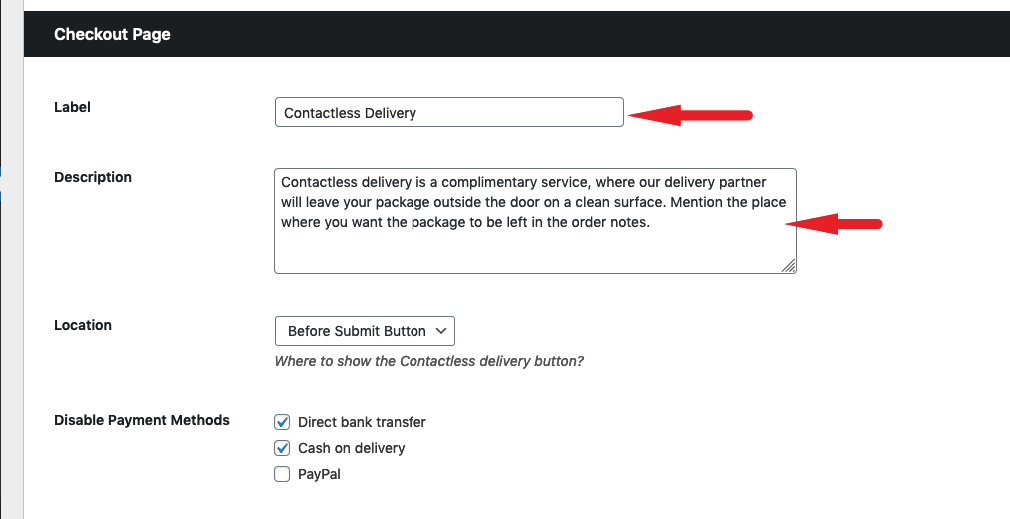
2, Disable Online Payments: In the checkout section, you’d want to disable the Offline payment methods and so only the Online payment gateways are enabled for Contactless deliveries.
Note that this setting only disable selected payment gateways when Contactless delivery is selected by user.
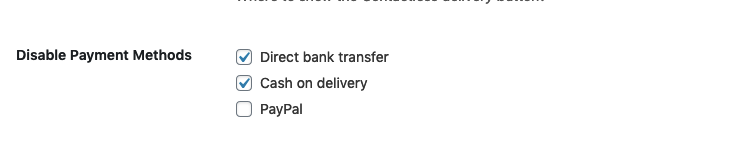
3, Customize Colors: You might also want to change the colors as per your website’s theme.