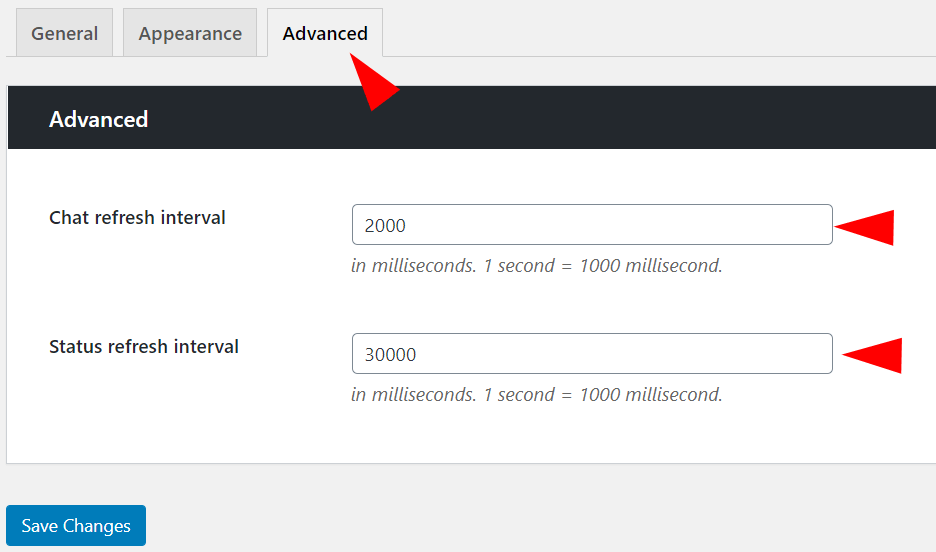Settings Page
You can find the plugin settings at WordPress Dashboard > Settings > BP Better chat. Most of the settings are optional as plugin will use the default values but you can change the plugin behaviour as per your needs.
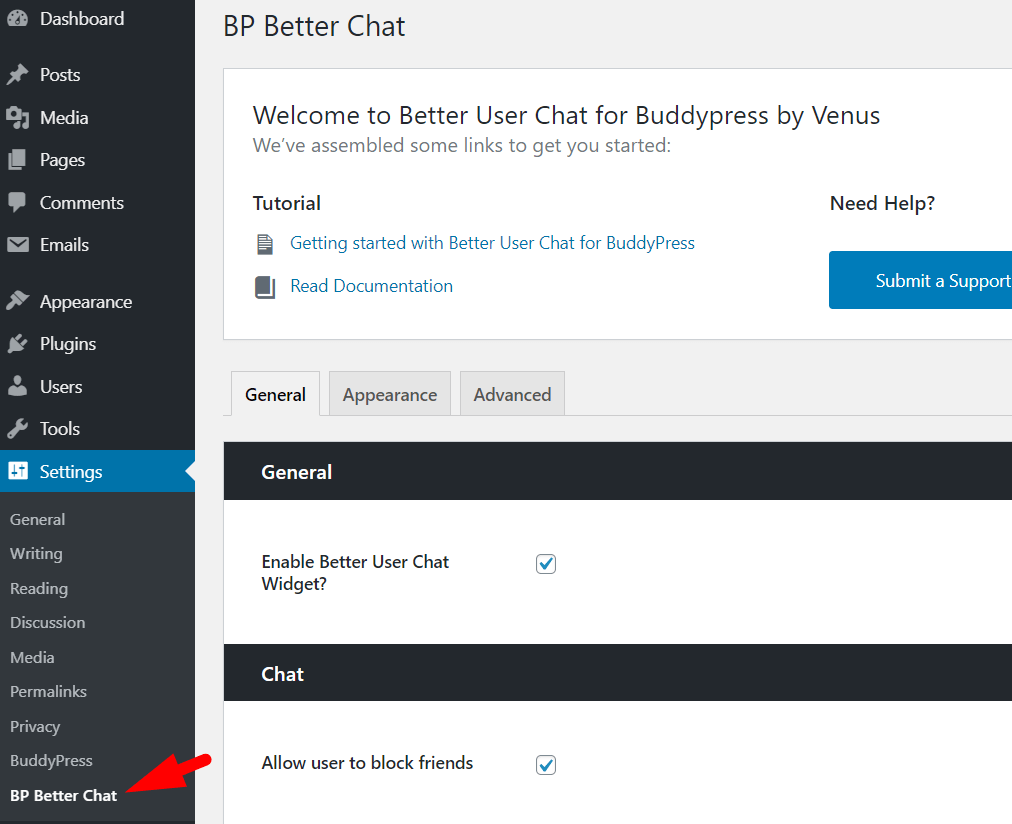
General
From the WP dashboard, go to Settings -> BP Better Chat -> General.
- Enable Better User Chat Widget: You can enable or disable the chat widget from here.
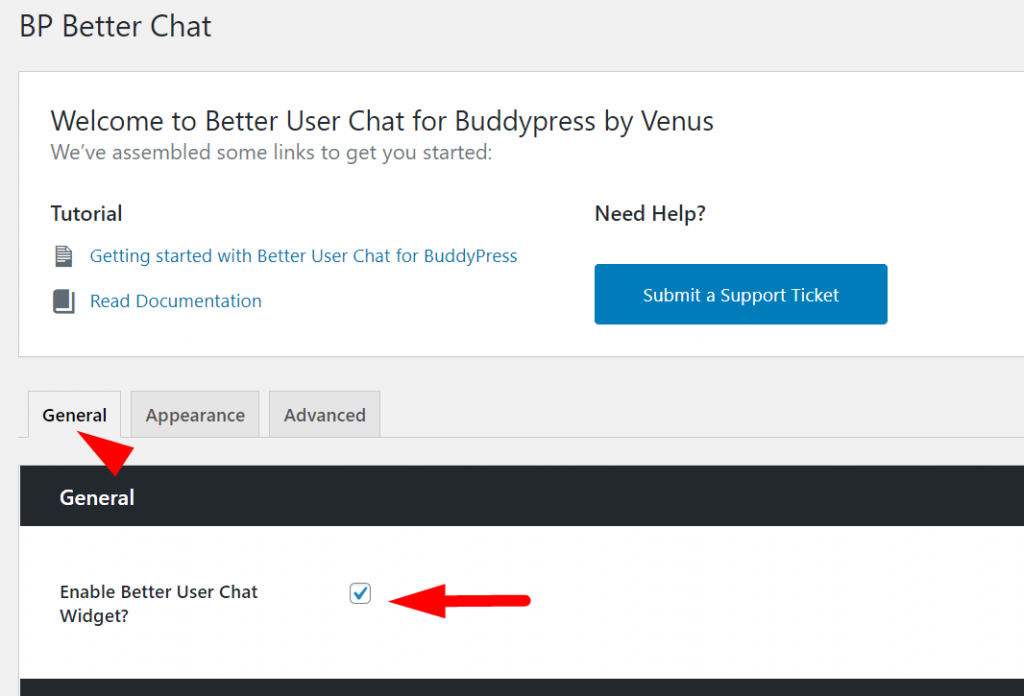
Chat
- Allow user to block friends: You can enable or disable block friend feature.
- Show user “Away” after: You can change user’s “away” time. This is the idle time after which a user is shown “away” – usually signified with yellow color band.
- Show user “Offline” after: It’s the time after which user will be marked “offline” when there is no activity from their end.
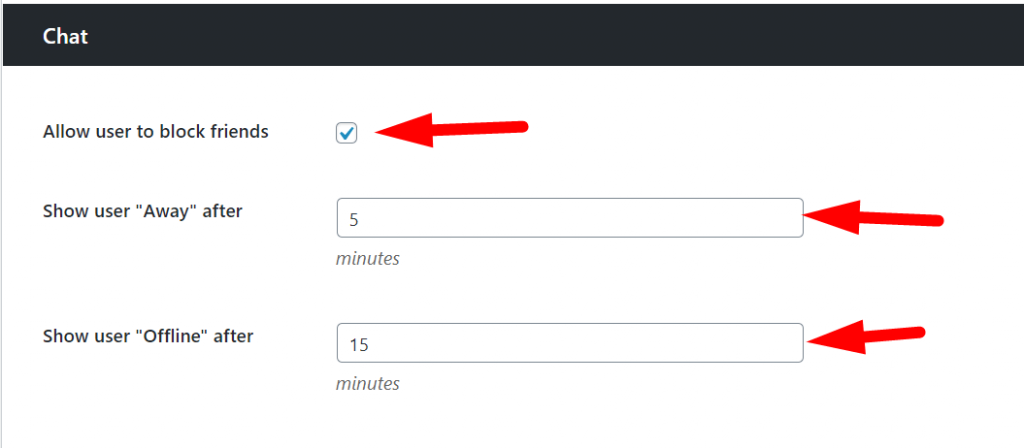
Emojis
- Enable Emojis: Enable or disable emojis with this setting.
- Enable Recent Emojis: Enable or disable Recent Emoji’s option.
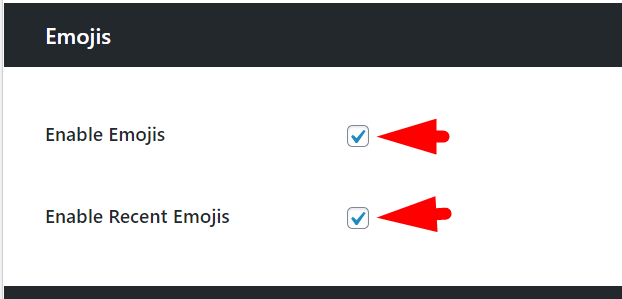
Media
- Enable Media upload/share: Enable if you want users to be able to share images/videos with each other.
- Max media upload size: Set min/max upload file size.
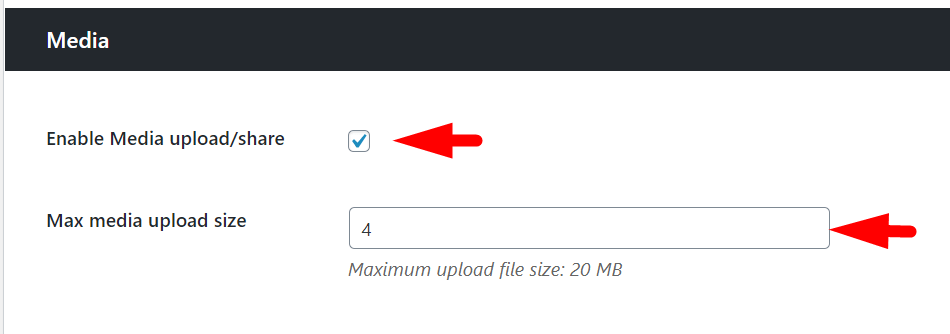
Appearance
- Theme: Select the theme which suits the best according your site.
- Custom CSS: Write some custom CSS code to modify the chat widget here.
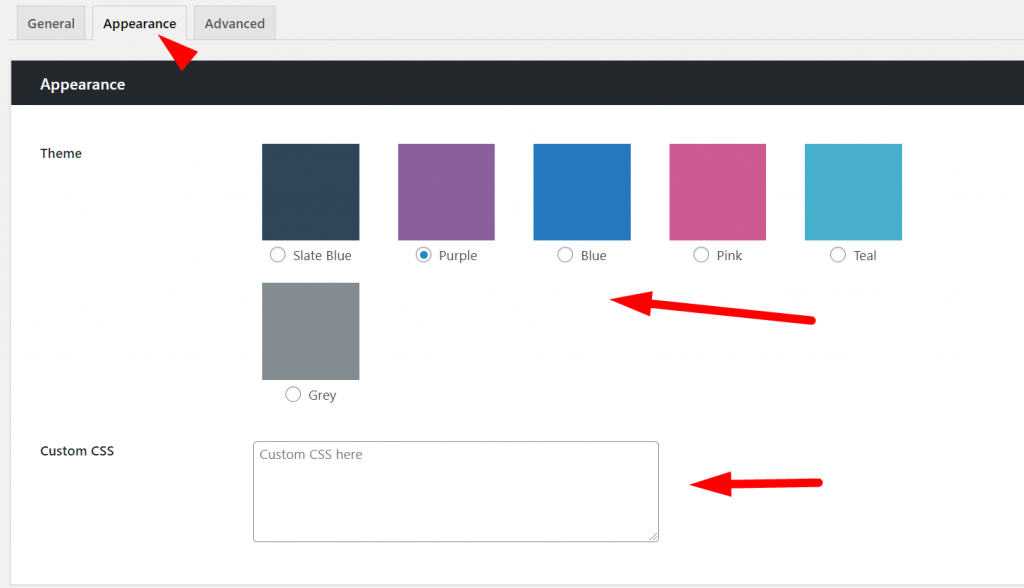
Advanced
- Chat refresh interval: From here you can set the chat refresh interval (in milliseconds). Every this interval, the chat widget checks for new messages.
- Status refresh interval: From here you can set user status refresh interval time. Every this interval, the chat widget checks for the friends chat interval.