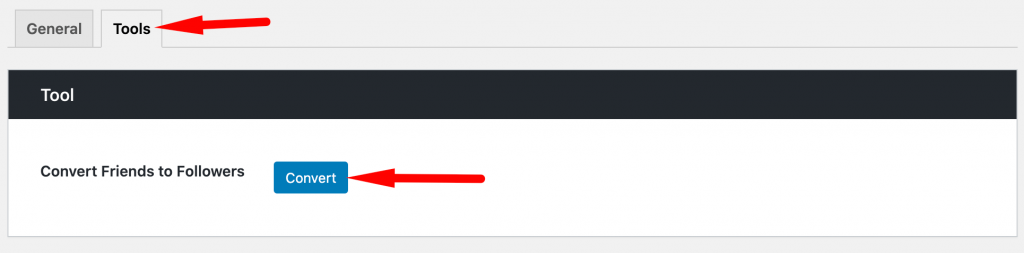Settings Page
You can find the plugin settings at WordPress Dashboard > Settings > BP Followers System. Most of the settings are optional as the plugin will use the default values but you can change the plugin behavior as per your needs.
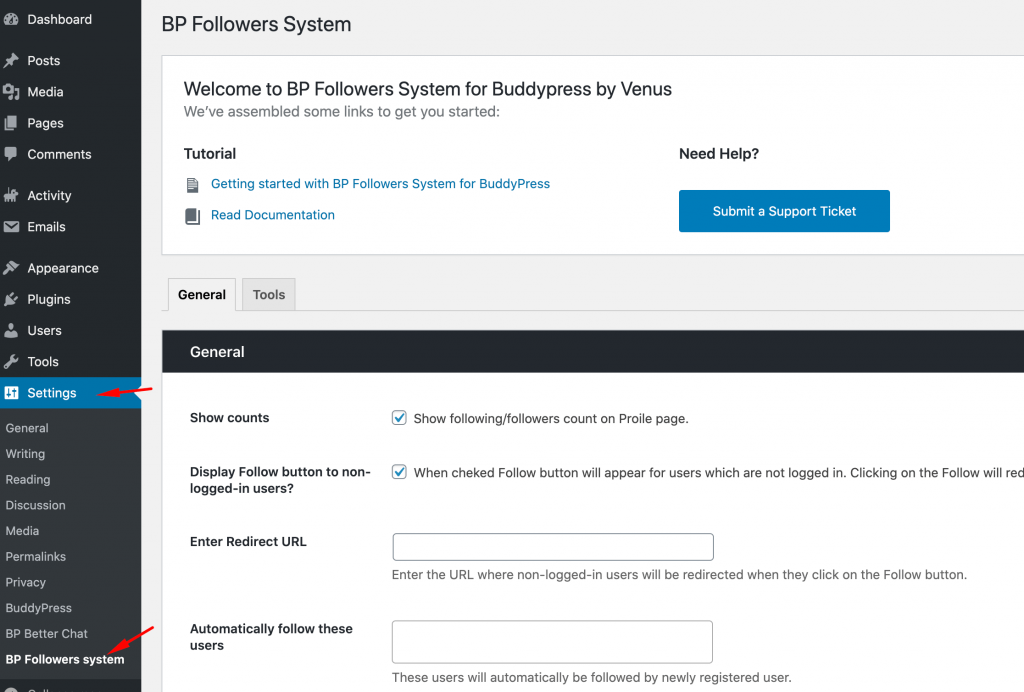
General
From the WP dashboard, go to Settings -> BP Followers System -> General.
- Show counts: You can set show or not following/followers count on the Profile page.
- Display the Follow button to non-logged-in users?: You can set follow button display or not for users which are not logged in.
- Enter Redirect URL: If you want to show a follow button for users that are not logged in, so please enter here the user registration page URL.
- Automatically follow these users: Please select users which will automatically be followed by the newly registered users.
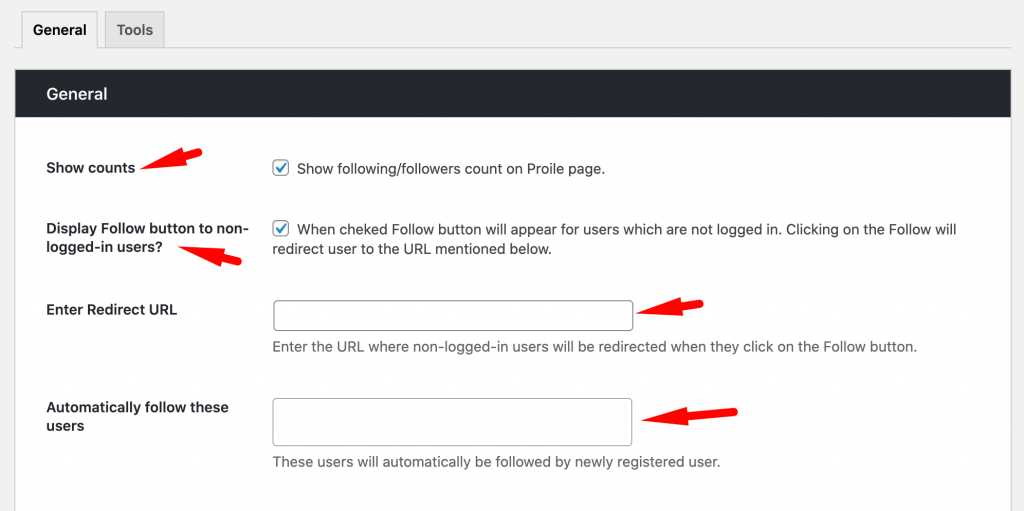
Labels
- Label for Following: You can change the “Following” text label.
- Label for Followers: You can change the “Followers” text label.
- Label for Follow: You can change the “Follow” text label.
- Label for Unfollow: You can change the “Unfollow” text label.
- Label for Follow Back: You can change the “Follow Back” text label.
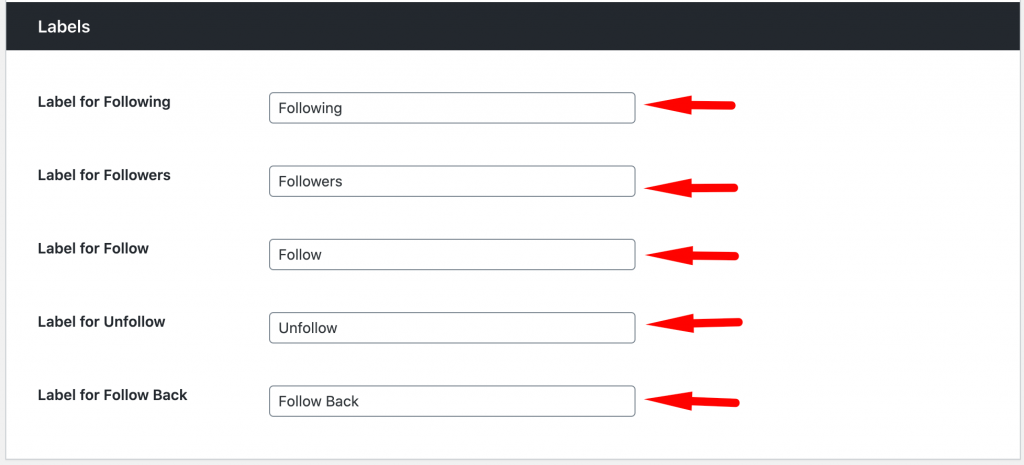
Tools
- Convert Friends to Followers: You can convert all friends to followers.